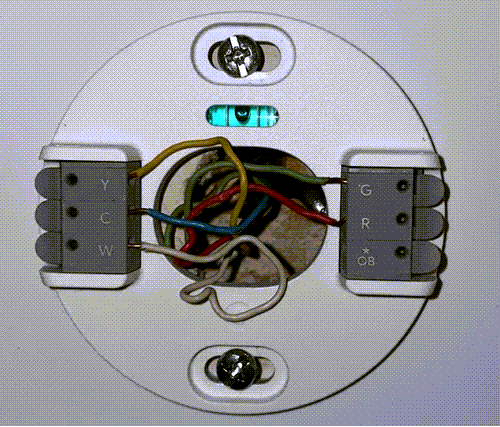Experiencing issues with your Nest thermostat not cooling can be frustrating, especially during hot summer months. The Nest thermostat is a smart device designed to optimize the temperature in your home, ensuring energy efficiency and overall comfort.
However, when it stops cooling as expected, troubleshooting may be necessary to identify the source of the problem and resolve it effectively.
Various factors can contribute to a Nest thermostat not cooling properly. These include:
- Incorrect wiring
- Faulty components
- Issues with the cooling system itself
In the following article, we will discuss possible solutions to address these issues, bringing your thermostat back to its optimal functionality and restoring comfort to your living space.
By analyzing common problems and their potential fixes, homeowners can take the necessary steps to ensure their Nest thermostat cools effectively and maintains the desired temperature.
In This Article
Why is My Nest Thermostat Not Cooling? 3 Common Reasons
Reason 1. Incorrect Wiring
One of the main reasons for a Nest thermostat not cooling is incorrectly labeled wiring. This can lead to improper functioning of your cooling system. It’s essential to check your Nest thermostat’s connections and verify that the wiring is correct. A professional HVAC technician can help with this task if you are not comfortable working with electrical components.
Reason 2. Wrong Temperature Settings
Another reason for Nest thermostat cooling issues is the wrong temperature settings. Ensure that the thermostat is set to the desired temperature, and the system is in cooling mode. Mistakenly setting the temperature higher than the current room temperature can result in your Nest thermostat not cooling properly. Always double-check your temperature settings to avoid this problem.
Reason 3. Battery and Power Issues
Battery and power issues are common causes of Nest thermostat cooling problems. A low battery can impact the Nest thermostat’s performance and may cause it not to cool your home effectively. To avoid this issue, regularly check your Nest thermostat’s battery. If it’s low, consider replacing the battery or connecting your thermostat to a continuous power source via a common wire (also known as a C wire).
Power cycling issues can also affect the Nest thermostat. To resolve this problem, try turning off the thermostat, then unplugging it from the wall for a few minutes. Afterward, plug it back in and turn it on to see if the cooling issue has been resolved.
Some other potential, but less common, reasons for Nest thermostat cooling issues are:
- Software malfunctions
- HVAC system compatibility problems
- Issues with the cooling system itself
To troubleshoot these issues, consult your Nests thermostat’s user manual or seek help from a professional HVAC technician.
How to Fix a Nest Thermostat Not Cooling: 4 Simple Fixes
Fix #1. Check Wiring and Compatibility
If your Nest thermostat is not cooling, the first thing you should do is check the wiring and compatibility of your HVAC system. Incorrectly labeled wiring can cause various problems, including the thermostat being unable to cool your home.
In addition, make sure your Nest thermostat is compatible with your HVAC system to avoid any compatibility issues.
Fix #2. Adjust Temperature Settings
Ensure that your Nest thermostat’s settings are set correctly for cooling. To do this, verify that your thermostat is in the “COOL” mode and set the desired temperature to be lower than the current room temperature. This will enable your Nest thermostat to start cooling your home as desired. Just be aware that certain temperature swing settings can cause the “Nest thermostat delayed” error.
Fix #3. Inspect and Replace Battery or Power Source
Low battery or power source issues can cause your Nest thermostat to stop functioning correctly. Inspect the battery, and if it appears low, consider replacing it with a new one. If your thermostat is connected to a power source like a C-wire, ensure it is properly connected and functioning.
Fix #4. Perform a Factory Reset
If your Nest thermostat is not cooling even after trying the above solutions, consider performing a factory reset. This can potentially resolve any software-related problems that could be causing the issue. To restart your thermostat, follow these steps:
- Press the thermostat ring to open the menu.
- Select “Settings” by pressing the right side of the thermostat.
- Scroll to “Reset” and press the thermostat ring.
- Choose “All Settings” to perform a complete factory reset.
- Follow the on-screen instructions to complete the process.
After the reset, reconfigure your thermostat settings, and check if it’s now cooling properly.
When Should You Contact a Professional?
If your Nest thermostat is not cooling properly, there are situations when contacting a professional may be the best course of action. Here are a few scenarios in which you should consider reaching out for expert help:
- Nest thermostat not cooling despite following troubleshooting steps
- Lack of expertise in fixing the specific issue
- Potential electrical or wiring concerns
It’s important to recognize when DIY solutions aren’t enough to fix your Nest thermostat’s cooling issues.
If you have tried all possible fixes but your thermostat still isn’t cooling your home, it’s time to contact a professional for assistance. They’ll be able to diagnose and solve the problem more effectively than attempting a fix on your own.
If you’re having trouble with Eco Mode, check out this article on “How to Turn Off Eco Mode on Nest.”
Signs Your Nest Thermostat Requires Professional Assistance
Watch out for certain clues that your Nest thermostat might need a professional’s touch:
- Consistently incorrect temperature readings
- Recurring low battery warnings despite a recent battery replacement
- Inability to connect to Wi-Fi or other smart home devices
In these cases, enlisting the help of a qualified HVAC specialist or an electrician can save you time, stress, and potential damage to your system. Remember, Nest thermostat not cooling is a problem that requires swift action, and sometimes, professional intervention is the best solution.
Preventative Maintenance for Your Nest Thermostat
Regular preventative maintenance is essential for keeping your Nest thermostat cooling efficiently. By investing some time in routine care, you can help ensure that your smart thermostat functions at its best and keeps your home at a comfortable temperature.
Routine Inspections and Cleaning
One critical aspect of maintaining your Nest thermostat’s efficiency is conducting routine inspections to check for common issues. It’s important to:
- Inspect all thermostat wires for signs of wear or damage and ensure they are fully inserted.
- Examine the circuit breaker and air handler for blown fuses or tripped circuits.
- Regularly clean your thermostat’s sensors to remove dust, dirt, and debris.
Additionally, don’t neglect the components of your home’s cooling system, such as the air filters. Dirty or clogged air filters can reduce your HVAC cooling abilities.
Keeping Software Updated
The Nest thermostat’s software is another vital aspect to maintain for efficient cooling performance. Ensure that you keep your Nest thermostat’s software up to date, as this can help avoid issues, such as improper cooling due to outdated or faulty software.
Installing new software updates can also provide access to new features and improve the overall user experience.
Final Thoughts on Nest Thermostat Not Cooling
Having a Nest thermostat is great, but a Nest Thermostat not cooling can be frustrating. But don’t worry, there are various solutions available to troubleshoot the problem.
Incorrect wiring, wrong temperature settings, and battery or power issues are common causes of Nest thermostat cooling problems. Homeowners can try several DIY solutions to fix the issue, such as checking the wiring, adjusting temperature settings, and performing a factory reset.
However, in some cases, professional assistance may be required, especially when lack of expertise or potential electrical or wiring concerns are involved. By performing routine inspections, cleaning, and software updates, you can help maintain your Nest thermostat’s cooling efficiency and maximize the life of your smart home’s HVAC system.