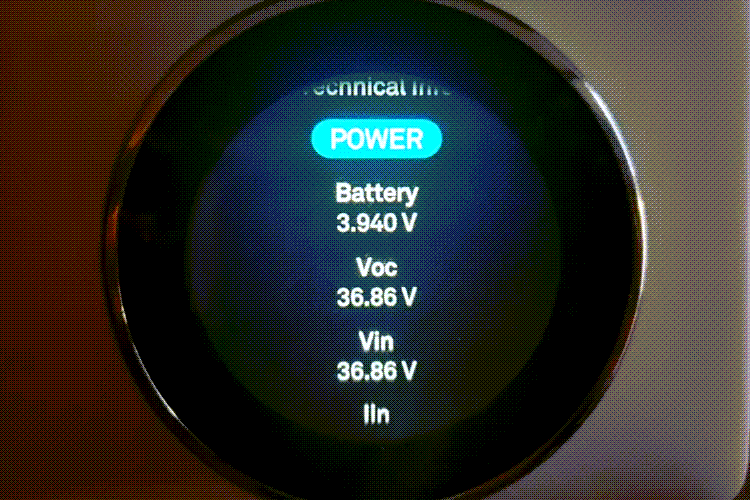Dealing with a Nest thermostat low battery issue can be frustrating, especially when it affects your home’s temperature regulation and energy efficiency.
The Nest Thermostat, a popular smart home device, uses an inbuilt battery in some of its models to maintain its functions and stay connected to your Wi-Fi network. However, there might come a time when the battery starts losing its charge and begins to negatively impact your thermostat’s performance.
There are several possible reasons why a Nest Thermostat might experience battery issues. Some of the most common reasons for Nest thermostat low battery are:
- Insufficient charging from the wiring
- Continuous Wi-Fi disconnections
Those are just a few, so let’s look at all the different reasons for a Nest thermostat low battery and quick and easy solutions for each problem.
In This Article
Causes of Low Battery in Nest Thermostat
There are several reasons why your Nest Thermostat may display a low battery warning. Understanding these causes can help you diagnose and resolve the issue more effectively.
Here are the various causes and tips to prevent a low battery in your Nest thermostat.
- Disconnected from base: A common cause of a low battery warning is when the Nest Thermostat is not properly connected to its base. Ensure that your device is correctly mounted to avoid this issue. Check the connection between the thermostat and its base.
- Broken or old batteries: Over time, batteries lose their ability to hold a charge. If the batteries in your thermostat are broken or have simply aged, it may be time to replace them.
- Faulty wiring: If your thermostat is connected to the main grid but still displays a low battery warning, there could be an issue with the wiring. Inspect your system for any damaged cables or loose connections, and make any necessary repairs or replacements.
- Dirty air filters: When air filters become dirty or clogged, they can put a strain on your HVAC system and consequently affect the battery life of your Nest Thermostat. Regularly clean or replace the air filters to maintain optimal performance.
- HVAC system power issues: The low battery warning could be a result of your HVAC system losing power. This may be due to a blown fuse or a tripped circuit breaker. Make sure your HVAC system is properly powered and check for any disruptions in the power supply.
To recap on Nest thermostat low battery troubleshooting, check the following:
- Check connection: Ensure your Nest Thermostat is properly mounted and connected to its base
- Inspect batteries: Replace broken or old batteries as needed
- Examine wiring: Repair or replace any faulty wiring in the system
- Maintain air filters: Clean or replace dirty air filters to improve efficiency and extend battery life
- Monitor HVAC power: Verify that your HVAC system is receiving consistent power and address any issues that may arise
By addressing these potential causes, you can effectively resolve the low battery warning on your Nest Thermostat, ensuring your system operates at peak efficiency.
Symptoms and Effects of Nest Thermostat Low Battery
When your Nest Thermostat has a low battery, it can cause several symptoms and negatively impact the performance of your thermostat. This can lead to issues with accurately controlling the temperature in your home.
Below are some of the most common symptoms and effects of a Nest Thermostat low battery:
Symptoms:
- A blinking red light on the Nest, indicating the battery is running low
- Low battery warning displayed on the screen
- Delayed response when adjusting settings on the thermostat
- Inability to connect to Wi-Fi, making remote access impossible
- Nest Thermostat not cooling or heating properly
Effects:
- Decreased thermostat accuracy, leading to higher energy usage and increased costs
- Uncomfortable indoor temperature, as the thermostat fails to maintain the set temperature correctly
- Inability to use voice control or app features due to Wi-Fi connectivity issues (which can also cause thermostat delays)
- Potential damage to your HVAC system caused by incorrect thermostat settings
It’s essential to address the Nest Thermostat low battery issue promptly to ensure optimal functionality and avoid any detrimental effects on your home’s comfort and energy efficiency (you can improve energy efficiency with Nest’s Eco Mode). Make sure to check the battery level regularly and replace or charge the batteries as needed to maintain optimal performance.
How to Troubleshoot Nest Thermostat Low Battery Issues (3 Steps)
If you are experiencing low battery issues with your Nest Thermostat, it is important to determine the cause in order to resolve the problem quickly. In this section, we will discuss various troubleshooting steps, including checking and changing the batteries, ensuring proper thermostat wiring, and inspecting the power supply.
Step 1. Check and Change the Batteries
When your Nest Thermostat has a low battery, the first step to take is to check the batteries themselves. Some Nest Thermostat models have removable batteries, while others have built-in rechargeable ones. For models with removable batteries, replace them with new ones to see if this resolves the low battery issue.
For models with built-in batteries, you can try charging it by connecting it to a USB charger.
Step 2. Ensure Proper Thermostat Wiring
Another common cause of low battery issues in Nest Thermostats is improper wiring. If your Nest Thermostat’s low battery problem persists after trying the previous step, check the wiring connections. Make sure that the wiring is properly connected; you may also want to consult the installation manual for your specific Nest Thermostat model.
Step 3. Inspect the Power Supply
The power supply for your Nest Thermostat could also be the reason for the low battery. Examine the furnace or air handler to ensure that the power source is functioning properly. It may also be a good idea to ensure that the C-wire is connected, as this can help provide continuous power to your Nest Thermostat and prevent low battery issues.
By following the above troubleshooting steps, you can identify and resolve low battery issues with your Nest Thermostat. Remember to always consult the user manual and seek professional help if you are unsure about any procedure.
How to Prevent Low Battery Issues
1. Regular Maintenance
One of the most effective ways to prevent Nest Thermostat low battery issues is by ensuring regular maintenance of the device. Removing the thermostat display from the base monthly and inspecting the batteries is a good practice.
Replacing weak or corroded batteries is necessary to keep your Nest Thermostat functioning optimally.
2. Optimal Settings and Usage
Maintaining optimal settings and usage habits can help you avoid Nest Thermostat low battery problems. Some key points to remember:
- Set appropriate heating and cooling schedules to minimize energy consumption.
- Take advantage of Energy History and the Nest App to monitor usage patterns and make adjustments.
- Regularly update the firmware for the best performance and battery life.
- Use the thermostat’s eco-mode when you’re away from home, which reduces energy use and prolongs battery life.
By following these guidelines, you can keep your Nest Thermostat battery in good health and avoid low battery issues.
When to Contact Google Nest’s Customer Support
If you’re experiencing a low battery issue with your Nest Thermostat, there are instances when it’s necessary to contact customer support. Before reaching out to the support team, it’s important to try some basic troubleshooting steps.
These may include charging the device, resetting the thermostat, or checking if the battery is correctly installed. However, there are a few cases where contacting customer support is the right course of action.
- If you’ve tried all the basic troubleshooting steps, but the Nest Thermostat low battery issue persists.
- If the low battery message appears even after replacing the batteries with new ones.
- If you suspect the device has a manufacturing defect or a problem with its hardware.
How to Contact Nest Thermostat Support
If you find yourself in one of the above situations, contacting customer support can help resolve your Nest Thermostat low battery problem. Depending on your preference, there are different ways to get in touch with the Nest Thermostat support team:
- Visit the official Nest Thermostat support website and search for answers to your queries.
- Engage with the Nest Thermostat community through their online forums.
- Contact the support team directly via phone, email, or social media.
Remember to have your Nest Thermostat’s serial number and any other necessary information on hand when reaching out to customer support. This information will allow them to provide more accurate and efficient assistance regarding your low battery issue.
Frequently Asked Questions
The Nest Thermostat battery will last up to one year on a single charge. After one year, you’ll need to replace the battery in order to keep the Nest Thermostat running.
When the Nest Thermostat is charging, the green light will be lit. When the battery is fully charged, the light will turn off.
No, you do not need to charge the Nest Thermostat before installing it. Once the Nest Thermostat is installed and connected to a 24V AC power source, it will start to charge automatically.
Final Thoughts on Nest Thermostat Low Battery
In the end, having a low battery in your Nest Thermostat can affect its performance and potentially limit its smart abilities. To maintain your Nest Thermostat’s functionality, it is essential to address low battery issues promptly.
Here are some key takeaways when dealing with a Nest Thermostat low battery:
- Check for power-related issues, such as a disconnected or damaged wire. If needed, inspect the connections and arrange for a replacement if necessary.
- Ensure that the Nest Thermostat is receiving adequate power from your HVAC system to recharge its battery.
- Consider manually charging your Nest Thermostat as a temporary solution by connecting it to a USB charger.
By implementing these suggestions, you should be able to fix your Nest Thermostat low battery problem and ensure that your thermostat continues to operate efficiently. Remember that maintaining a healthy battery charge is crucial for the overall performance of your Nest Thermostat.
Taking the necessary steps to address low battery issues will keep your thermostat running smoothly and help you enjoy the smart features it has to offer.